 Link Technologies - LinkSOFT Documentation
Link Technologies - LinkSOFT Documentation  Link Technologies - LinkSOFT Documentation
Link Technologies - LinkSOFT Documentation
Note: Data in reports are of the company that your are logged into. Change company can be used to generate data for different companies.
Figure 1: View report.
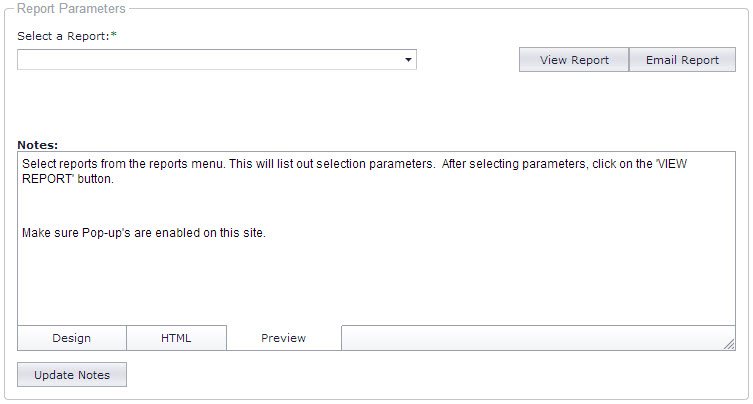
Also see: